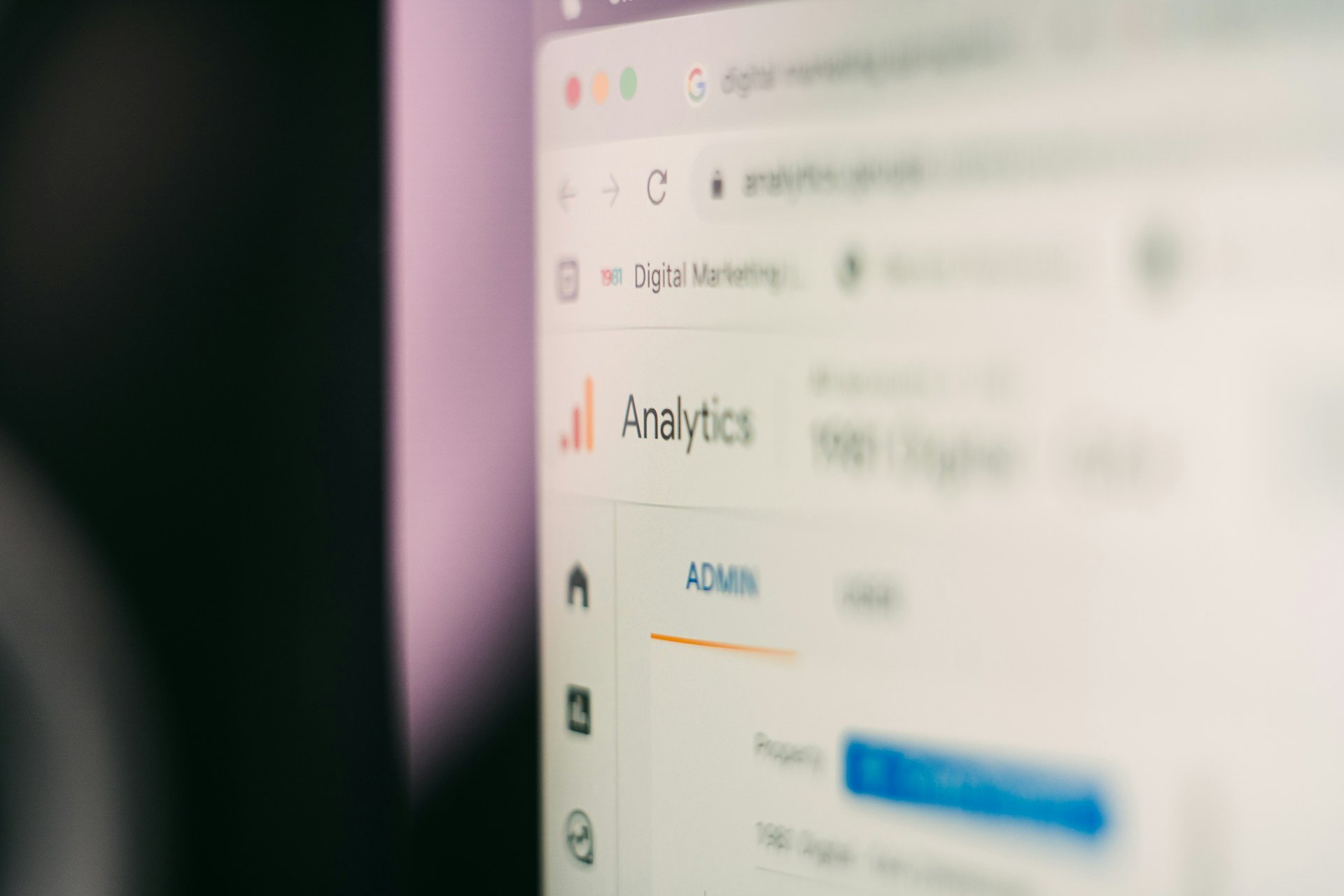Beginner’s Guide to SEO for Squarespace
6 Steps to Improve Your Site’s Searchability
Disclaimer: This post contains affiliate links, which means if you choose to make a purchase via the link, I may earn a commission at no extra cost to you.
Implementing Search Engine Optimization or SEO for Squarespace will ensure your website gets more visibility, attracts organic traffic, and grows online. As a web designer and developer, it’s something I keep an eye on throughout the design process, so that essentials such as title tags, alt tags, keyword optimisation and meta titles and descriptions are optimised. As a site owner, it is useful to understand how to keep new pages or content optimised, such as new services or blog posts, to ensure the site continues to rank highly for new keywords.
If you’re not sure how to get started with SEO, this guide will show you 6 simple steps to make your Squarespace site more search-friendly.
Key Takeaways
Understand the basics of SEO and its importance for Squarespace sites
Find out the main SEO elements for success, like user experience and keyword research
Learn how to improve on-page elements like title tags, meta descriptions, and image optimization
Discover ways to create a site structure and content that are SEO-friendly
Apply technical SEO tweaks to increase your site's ranking in search engines
Step 1: Essential Keyword Research and Implementation
Effective SEO starts with thorough keyword research. When you understand what your target audience searches for, you can make your Squarespace website more visible and attracts visitors who are truly interested in what you offer.
When you doing keyword research, think about what your potential customers want to do. Think about the services you offer, problems you solved and the pain points your customers ask about. These will help you find long-tail keywords or phrases that are more specific and less competitive. For example if you teach Pilates, the keyword ‘Pilates’ on it’s own might be competitive, but if you use a term such as ‘Pilates for new mums’, it is likely to have less competition. This will help you rank more highly and attract more targeted visitors to your Squarespace site.
After finding your target keywords, use them naturally on your Squarespace website. Place them in product descriptions, page titles, and meta descriptions. This makes it easier for search engines to understand your content. It also helps your site rank higher in search results.
"Keyword research is the foundation of successful SEO. By understanding what your audience is searching for, you can create content and optimize your Squarespace site to meet their needs."
Struggling to find targeted keywords to optimise your Squarespace website? Try SEO Space to get on track fast!
Step 2: Understanding SEO Fundamentals for Squarespace
Optimizing your Squarespace website for search engines requires an approach tailored to the platform. Squarespace has built-in SEO features but it also has its own challenges, so you’ll need a custom approach to overcome these.
What Makes Squarespace SEO Different
Squarespace websites offer an incredibly user-friendly interface, but limited code editing means you can't customize the site's structure, style or layout as much as you might do on other platforms. So, you’ll need Squarespace-specific SEO techniques to optimize your site.
Key SEO Components for Success
For Squarespace SEO success, focus on content, site structure, and technical aspects such as SEO title and descriptions (found on each pages’ settings panel). Creating high-quality, engaging content is essential and shows search engines your site is valuable to visitors, and the title and descriptions help clarify what the key focus of each page is to help it get indexed more accurately and shown to interested viewers.
Additional activities such as optimizing your website's navigation, URL structure, and internal linking can help further improve your search engine rankings.
The Role of User Experience in SEO
User experience (UX) is crucial for SEO for Squarespace. Search engines like Google value sites that are easy to use - and Squarespace's design and interface can really help with this.
The user-friendly interface makes it super simple to create a visually appealing website that’s easy to navigate and mobile responsive, which in turn boosts both UX and SEO. This approach can lead to higher visibility and better engagement with your audience.
Step 3: Optimizing On-Page Elements for SEO for Squarespace
In order to make your Squarespace website more visible, there are some key elements you can focus on optimizing, such as title tags and meta descriptions. Pair this with keywords in headings and images wisely and you’ll have covered some of the most important elements for SEO.
Title Tags and Meta Descriptions
Title tags and meta descriptions are set via the SEO tab in the Page Settings panel (see the image below) and this title and description are so important because they’re the first thing people see in search results. For best results keep your SEO title between 50 and 60 characters and include your main keyword. For the SEO description, keep it between 150 and 160 characters, also including your main keyword with compelling description to enourage more clicks.
Header Structure Best Practices
Squarespace makes it easy to select different headings throughout the page (Heading 1, Heading 2, Heading 3 etc). These headings correspond to the website tags (H1, H2, H3) which are part of what search engine bots read when they index your site. To help with SEO, include your main keyword in the Heading 1 tag and use keywords in other header tags, as well as several times throughout the text, to show what each section is about.
Image Optimization Techniques
Rename image files with descriptive, keyword-rich names.
Optimize alt text for each image, incorporating your target keywords.
Compress image files to ensure fast loading speeds and enhance the user experience.
By optimizing these elements, you can make your Squarespace website more visible online. This will attract more relevant traffic and improve your visitors' experience.
"Effective on-page SEO is the foundation for any successful digital marketing strategy. By optimizing your Squarespace website's title tags, meta descriptions, headers, and images, you can significantly boost your chances of ranking higher in search engine results."
What if there was a way to optimise each page of your Squarespace website with clear, step by step instructions? Well now there is! Try SEO Space and get your site on track fast!
Step 4: Building SEO-Friendly Site Architecture
Once you’ve completed the steps above, you can continue to boost the SEO for your Squarespace site by organizing your products and pages in a way that not only improves the user experience but also supports SEO. Here are some of the areas you should target:
Descriptive URL Structure
Use descriptive, keyword-rich URLs for your website and structure the site pages in a organized and logical way. This page hierarchy not only improves user experience, it also helps search engines index your site more accurately.
Minimizing Duplicate Content
As you prepare the written content for your website, avoide creating duplicate content that can harm your search rankings, which can lead to fewer visitors on your site.
Mobile-Responsive Design
Search engines treat mobile-responsive webiste more favorably, so it pays to make sure your Squarespace website works well on mobile devices. Fortunately Squarespace's mobile responsiveness features and the fluid engine layout make this easy to achieve.
Step 5: Creating Quality Content and Link Strategy
Content is crucial when it comes to SEO for Squarespace, and at the heart of it, the content is what gives search engines the elements necessary to help your site show up better in searches. A strong content strategy also helps demonstrate thought leadership and authority, positioning you as a brand a leader in your field. Identify content topics that showcase your knowledge, make your site easier to navigate, and help optimize your site for success.
Evergreen Blogs and Content Strategy
Evergreen posts are detailed articles that cover a wide topic. These are typically topics that change little of time and while you may refresh the information every year or two, they remain largely the same, adding extra weight to SEO. The beauty of this type of content is that it makes your site better for users, improves linking, and shows search engines you really know your stuff!
Effective Internal Linking
Internal linking is a way to direct visitors and search engine bots between related pages and products on your website. By creating a strong internal linking structure it makes it easier for visitors to find what they need and boosts your SEO.
Backlink Building Strategies
Backlinks are high-quality links from trusted or authoritative sites, this includes government websites, educational institutions and other established, highly regarded websites. These links add kudos to your site, lending their authority and boosting your SEO success. To create backlinks, look for opportunities to guest blog or podcase, work with others in your industry, and engage on social media. A mix of backlinks from different sources can make your site more authoritative and help search engines understand your content's value.
"By implementing well-structured content strategies, a website can improve its internal linking, which can boost SEO performance."
Step 6: Technical SEO Optimization Tips
In this final step, you’ll get an introduction to steps for boosting your Squarespace website's search engine ranking, beyond just adding content. The technical side of your site such as security and loading time also play a part in SEO.
Fortunately, Squarespace is built in such a way that much of this is handled behind the scenes, helping you with the following:
Security
Your Squarespace subscription includes a free SSL certificate, which verifies that your site is secure and trustworthy, which helps to improve your site's technical SEO.
Indexing & XML Sitemap
Squarespace makes it super easy to add an XML sitemap to Google Search Console, making indexing super eays. To add a detailed XML sitemap you simply open your Google Search Console dashboard (as shown below), navigate to the ‘Sitemaps’ tab on the left sidebar and type in “sitemap.xml” and click Submit. In just a few minutes, you’ve taken a key step to help the search engine to find and list your content.
Performance
Another way to improve the technical SEO of your website is to use tools like Google Search Console or SEO Space to check your site's performance. These tool helps you find and fix any technical problems that could impact on your search engine ranking, as well as ensuring your site is running smoothly and fully SEO optimized.
By following these technical SEO tips, you can make your Squarespace site more visible in search engines, with the added bonus of giving your visitors a better experience.
"Optimizing your Squarespace website's technical aspects is a surefire way to enhance its search engine visibility and deliver an exceptional user experience."
Final Thoughts: Taking Your Squarespace SEO to the Next Level
As you start working on your Squarespace SEO, having a detailed plan will have a big impact on your success. By using Squarespace's inbuilt features to your advantage, keeping an eye on your SEO performance with tools like Google Analytics and Search Console or a dedicated tool such as SEO Space, you’ll be on track to succeed over time.
A good way to stay on top of your SEO is to set aside time each month or even each quarter to review your site performance and use the data and trends to guide you to make improvements where needed. This will keep your Squarespace site visible to search engines and when you focus on making great content and improving your site's SEO you’ll see significant benefits.
This will help your site shine in the crowded online world.
By using Squarespace's tools to boost your SEO efforts and following the tips outlined above, your Squarespace website will be more visible and perform better in search results. This in turn will bring more traffic and potential customers to your online business.
Search Engine Optimisation FAQs
Why is SEO important for Squarespace websites?
SEO boosts your website's visibility and attracts more visitors. For Squarespace users, good SEO strategies lead to more organic traffic and better rankings.
How does Squarespace SEO differ from other platforms?
Squarespace SEO is unique due to its built-in features and limits. Success depends on optimizing content, site structure, and technical aspects.
What is the role of user experience in Squarespace SEO?
User experience is key in SEO, as search engines favor sites that offer value. Squarespace's design helps create a positive user experience, which can improve rankings.
How important is keyword research for Squarespace SEO?
Keyword research is essential for SEO success. Focus on user intent, not just keywords. Long-tail keywords can attract specific searches and warmer leads.
What are some best practices for optimizing on-page elements on a Squarespace site?
Use relevant keywords in title tags and meta descriptions to boost click-through rates. Organize content with a clear header structure. Optimize images with descriptive file names and alt text.
How can I create an SEO-friendly site architecture on Squarespace?
Organize products into logical categories for easy navigation. Use descriptive URLs and group similar pages. Reduce duplicate content and create a clear internal linking structure.
What are the key elements of a successful content and link strategy for Squarespace SEO?
Create evergreen blog posts to highlight your expertise. Develop a solid internal linking strategy and create quality backlinks through guest blogging and social media.
What are some important technical SEO considerations for Squarespace websites?
Optimize site structure for search engines, including ensuring your site is mobile-friendly and loads quickly. Use SSL certificates for security and submit XML sitemaps for efficient indexing.